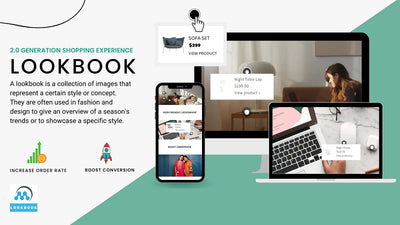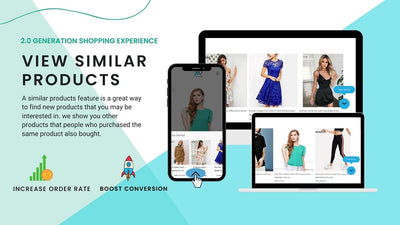Boost Your Shopify Store's Performance with Speed Optimization Techniques

Introduction
In the rapidly evolving realm of e-commerce, a sluggish-loading Shopify store can have detrimental effects on customer satisfaction, conversion rates, and search engine visibility. To ensure the success of your Shopify store, it is imperative to prioritize speed and performance optimization. This blog post delves into effective techniques that will empower you to enhance your Shopify store's performance, providing your customers with a seamless and remarkable user experience.

1. Choose a Lightweight Theme
Selecting a lightweight and well-optimized theme is the foundation of a fast-loading Shopify store. Look for themes designed specifically for speed and performance, avoiding those with excessive animations or complex design elements. By choosing a lightweight theme, you'll reduce the overall file size of your store, leading to quicker load times and improved user experience.
2. Optimize Images
Images play a crucial role in showcasing your products, but they can also be a major factor in slowing down your store. Optimize your images by compressing and resizing them without compromising quality. Use tools like Shopify's built-in image optimization or third-party apps to automatically compress images. Additionally, consider implementing lazy loading, which ensures images are only loaded when they come into view, further reducing initial page load times.
3. Minimize JavaScript and CSS
Excessive JavaScript and CSS files can significantly impact your store's loading speed. Minimize and combine these files to reduce the number of HTTP requests made by the browser. Leverage tools and apps to automate this process and optimize your store's code. By minimizing JavaScript and CSS, you'll streamline the rendering process, resulting in faster load times and improved performance.
4. Leverage Browser Caching
Enabling browser caching allows visitors to store certain elements of your store on their devices, reducing the need to re-download them with each visit. Configure your server to set appropriate cache-control headers for static resources, such as images, CSS, and JavaScript files. By utilizing browser caching, you can improve subsequent page load times, especially for returning visitors.
5. Evaluate and Remove Unnecessary Apps
While apps can enhance functionality, having too many installed can negatively impact your store's performance. Regularly review the apps you have installed and remove any that are no longer necessary. Each app adds additional code and external requests, potentially slowing down your store. Prioritize apps that provide significant value and consider finding alternative solutions that require fewer resources.
6. Monitor and Test Performance
Continuously monitor and test your store's performance using tools like Google PageSpeed Insights or GTmetrix. These tools analyze your store's speed and provide insights into areas for improvement. Regularly review the results and optimize your store based on their recommendations. By consistently monitoring and optimizing, you can maintain a high-performing Shopify store.
Conclusion
A fast-loading Shopify store is critical for success in today's competitive e-commerce landscape. By implementing these speed optimization techniques, you can enhance your store's performance, provide a seamless user experience, and drive higher conversions. Remember, speed matters to both customers and search engines. Stay ahead of the competition by prioritizing speed optimization and consistently optimizing your Shopify store to deliver exceptional performance.