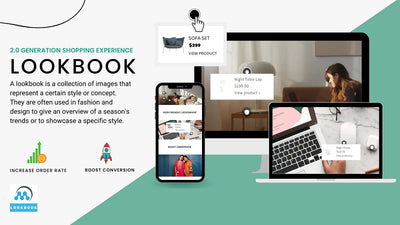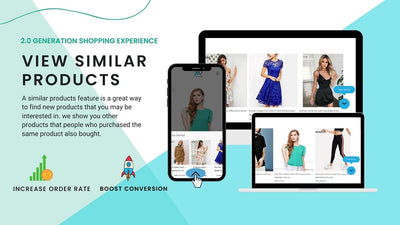Simple Steps to Improve Loading Speed and Conversion Rates on Your Shopify Store

For an e-commerce store, every second, every click, and every interaction matter. Small improvements in your website's performance can lead to significant growth in conversion rates. In today's digital economy, users value their time, so they prefer fast, smooth, and effortless experiences.
In this blog post, we will guide you through simple steps to improve your Shopify store's loading speed and conversion rates. We'll cover topics like Core Web Vitals, speed optimization techniques, and key feature suggestions that can enhance your Conversion Rate Optimization (CRO) strategies.
Speed Optimization and Core Web Vitals

Introduced by Google, Core Web Vitals is a set of specific factors that Google considers important in a webpage's overall user experience. They consist of three specific page speed and user interaction measurements: Largest Contentful Paint (LCP), First Input Delay (FID), and Cumulative Layout Shift (CLS).
- Largest Contentful Paint (LCP)
LCP measures the time it takes for the main content of a web page to load – ideally, this should occur within 2.5 seconds of the page starting to load. To optimize LCP, you need to improve your server response time, utilize lazy loading, and remove any unnecessary third-party scripts.
- First Input Delay (FID)
FID measures the time from when a user first interacts with a page (e.g., clicks a link, or taps a button) to the time when the browser is actually able to respond to that interaction. Google's guideline is that this should happen within 100 milliseconds. To improve FID, break up Long Tasks, optimize your page for interaction readiness, and use a web worker.
- Cumulative Layout Shift (CLS)
CLS is a measure of how much your page moves around during load time. This should be as minimal as possible to provide a seamless user experience – Google recommends a CLS score of less than 0.1. To improve your CLS score, ensure all images have set dimensions, limit the impact of ads and embeds, and add new UI elements below the fold.
Reduce JavaScript Execution Time

Too much JavaScript can slow down your site. Make sure you only use necessary scripts and try to delay or async non-critical JavaScript. Tools like Chrome's Coverage Tab can help you determine how much JavaScript your site is actually using.
Minimize Main-Thread Work
The main thread is where a browser processes user events and executes JavaScript. When it's busy, it can't respond to user interactions, leading to a slow website. To minimize main-thread work, limit JavaScript and its complexity, split your code into smaller, more manageable chunks, and defer unused JavaScript.
Preload Key Assets
<link rel="preload"> tells the browser to fetch a resource as soon as possible. This can be used for key assets that you know will be needed as part of the initial render - like a critical CSS file or an important script. But use it judiciously, as preloading too many assets can harm performance instead of improving it.
Utilize HTTP/2
HTTP/2 can provide a significant speed boost to your website with features like server push and multiplexing, which allows multiple requests and responses to be sent simultaneously.
Implement a Content Delivery Network (CDN)
A CDN can help serve your static assets (like images, JavaScript, and CSS) from a location near your user, thus reducing the time it takes to get those assets.
Optimize Images and Media
Large images and media files are often the main culprits of slow load times. Use modern, efficient formats (like WebP for images), compress your files, and use lazy loading so that images only load when they're about to scroll into view.
Use Efficient Cache Policy
By setting a longer cache TTL (time to live) for your assets, return visitors to your site can benefit from faster load times since their browser can serve locally cached assets instead of downloading them again.
Remove Unused CSS
Clean up your stylesheets. Every byte counts, and having a streamlined CSS will speed up loading time. Tools like PurifyCSS can help you remove unused CSS.
Enhancing Conversion Rates
Improving your website's speed will definitely contribute to an increase in conversions, but to fully leverage this, you need to couple it with effective CRO strategies.
- Product Visualization
High-quality product images, interactive product displays, and videos can help customers understand your products better, thereby leading to a higher conversion rate. Utilize 3D models and AR (Augmented Reality) features if possible, for an immersive shopping experience.
- Improve Navigation and Search
An intuitive and easy-to-navigate website will drive more conversions. Ensure your site architecture is clear and your search bar is intelligent enough to understand and suggest products effectively.
- Personalization
Personalized product recommendations, content, and offers can significantly increase your conversion rates. Use AI-powered tools to analyze user behavior and provide personalized shopping experiences.
- Simplify The Checkout Process
A complex checkout process is one of the main reasons for cart abandonment. Streamlining your checkout process and offering multiple payment options can boost your conversion rates.
- A/B Testing
Finally, always perform A/B testing to understand what works best for your audience. Whether it's color schemes, product descriptions, or landing pages – A/B testing can provide invaluable insights.
Conclusion
Improving your Shopify store's loading speed and conversion rates may seem like a complex task, but with these simple steps, you can begin to make substantial improvements. Always remember, the key to conversion is understanding.