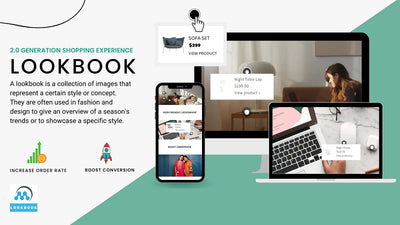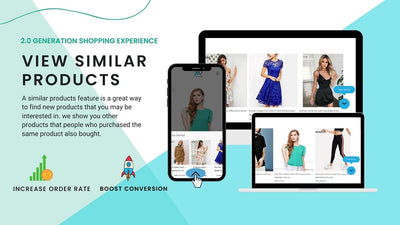Understanding llms.txt: Making Your Website AI-Ready
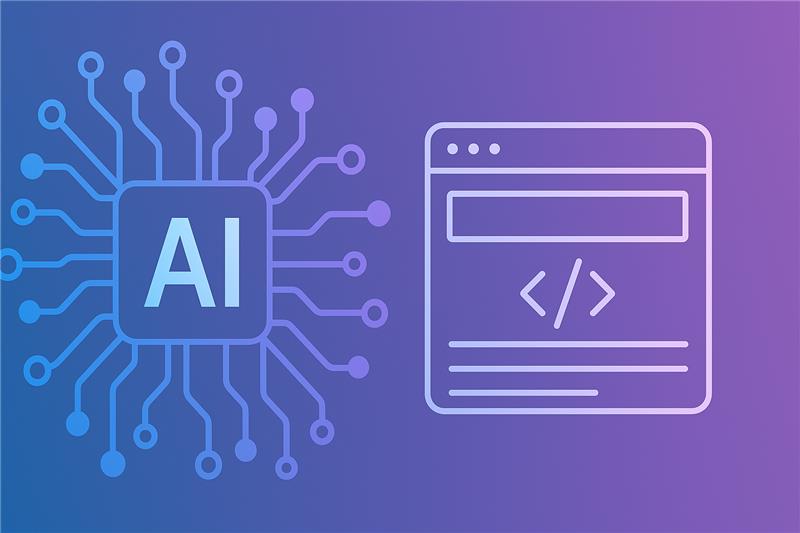
The way people search for information is fundamentally changing. Instead of relying solely on traditional search engines, more users are turning to AI assistants like ChatGPT, Claude, Google Gemini, and Perplexity to find answers. This shift creates a new challenge for website owners: how do you ensure these AI tools can accurately understand and represent your content?
Enter llms.txt—a proposed standard that's gaining momentum as the bridge between your website and the world of large language models.
What Is llms.txt?
The llms.txt file is a standardized Markdown file that lives at the root of your website (yoursite.com/llms.txt) and provides AI models with a clear, structured overview of your content. Think of it as a roadmap specifically designed for LLMs to understand what matters most on your site.
Proposed by Jeremy Howard in September 2024, llms.txt addresses a fundamental problem: while large language models are incredibly powerful, they struggle with the complexity of modern websites. HTML pages filled with navigation menus, advertisements, JavaScript, and complex layouts make it difficult for AI to extract what's truly important. Context windows—the amount of information an LLM can process at once—are often too small to handle entire websites.
Why llms.txt Uses Markdown
Unlike traditional web standards that use XML or other structured formats, llms.txt deliberately uses Markdown. The reason is simple: these files are meant to be read by both humans and language models. Markdown provides a lightweight, readable format that's easy for AI to parse while remaining human-friendly for website owners to create and maintain.
The Structure of an llms.txt File
An llms.txt file follows a specific format with sections in this order:
- H1 Heading: The name of your project or site (required)
- Blockquote: A brief summary with key information for understanding your site
- Detailed Sections: Paragraphs or lists providing more context about your project
- Link Lists: URLs to relevant documents or resources, optionally with descriptions
Here's a simple example:
markdown
# Example Boutique
> A premium online fashion store offering curated collections of sustainable clothing, accessories, and lifestyle products for conscious consumers who value quality and ethical production.
We specialize in eco-friendly fashion from independent designers worldwide. All products are ethically sourced, with free shipping on orders over $75 and hassle-free 30-day returns.
## Collections
- [Women's Clothing](https://example.com/collections/womens): Dresses, tops, bottoms, and outerwear in sustainable fabrics
- [Men's Essentials](https://example.com/collections/mens): Modern wardrobe staples crafted from organic materials
- [Accessories](https://example.com/collections/accessories): Bags, jewelry, and scarves to complete your look
- [New Arrivals](https://example.com/collections/new): Latest additions to our sustainable fashion collection
## Featured Products
- [Organic Cotton Tote Bag](https://example.com/products/cotton-tote): Durable everyday bag made from 100% organic cotton
- [Recycled Denim Jacket](https://example.com/products/denim-jacket): Classic jacket crafted from upcycled denim materials
- [Bamboo T-Shirt Collection](https://example.com/products/bamboo-tees): Soft, breathable basics in various colors
## Store Information
- [About Us](https://example.com/pages/about): Our story and commitment to sustainability
- [Shipping & Returns](https://example.com/pages/shipping): Fast delivery and easy return policy
- [Size Guide](https://example.com/pages/size-guide): Find your perfect fit
- [Blog](https://example.com/blogs/news): Style tips and sustainable fashion insights
Why Your Website Needs llms.txt
1. Control Your AI Narrative
Before llms.txt, AI systems had to guess which parts of your website were important and how information connected. With llms.txt, you explicitly define your content's structure, ensuring AI tools understand your message accurately. This is especially valuable for sites with complex information like technical documentation, product catalogs, or research articles.
2. Improve AI-Powered Visibility
As AI becomes the primary way people access information, having an llms.txt file helps ensure your content is discoverable and properly represented. When someone asks an AI assistant about topics related to your site, you want the AI to have accurate, well-organized information about your offerings.
3. Simplify Content Processing
Modern websites are bloated with code, tracking scripts, and design elements that confuse AI systems. The llms.txt file provides a clean, distilled version of your content that AI models can quickly and efficiently parse, making it more likely your information will be indexed and featured in AI-generated responses.
4. Future-Proof Your Content
While Google and other search engines haven't officially adopted llms.txt yet (and Google's John Mueller has compared it to the old keywords meta tag), the standard is gaining traction in the AI community. Major documentation platforms like Mintlify now automatically generate llms.txt files, and there's a growing directory of adopters across various industries.
Who Should Use llms.txt?
The versatility of llms.txt makes it valuable across many domains:
-
Software Documentation: Help developers find features, APIs, and usage examples
-
Corporate Websites: Outline organizational structure and key information
-
Educational Institutions: Summarize course offerings and resources
-
E-commerce Sites: Explain product categories and policies
-
Personal Portfolios: Help AI answer questions about your background and work
-
Government and Legal: Break down complex legislation for stakeholders
Which CMS Platforms Support llms.txt?
The ability to add an llms.txt file varies significantly across content management systems. Here's what you need to know about the major platforms:
WordPress
WordPress offers the most robust support for llms.txt, with several popular plugins available including Yoast SEO (which has added built-in llms.txt support), Website LLMs.txt, LLMs.txt for WP, and LLMs.txt Generator. If you're already using Yoast SEO, you simply need to enable the feature in settings. WordPress's open-source nature and extensive plugin ecosystem make it the easiest platform for implementing llms.txt.
Wix
Wix's support for llms.txt is evolving, with recent announcements indicating that some premium eCommerce users can now manage llms.txt files to boost visibility on AI platforms like ChatGPT and Gemini. However, general availability isn't widespread yet. If you're not on a premium plan, you may need to wait for broader rollout or use workarounds.
Squarespace
Squarespace currently has no out-of-the-box support for llms.txt, though users are requesting this feature in the community forums. The DIY workaround involves creating a plain-text page (like /llms) and pasting your llms.txt content there, though this doesn't create a true llms.txt file at the root directory.
Shopify
Shopify doesn't allow direct root directory access, but has excellent support through dedicated apps in the Shopify App Store. Multiple specialized apps like LLMS.txt : AI Optimization, Arc, LLMs.txt AI SEO GEO by Qressy, and others offer one-click llms.txt generation with automatic updates as your store changes. This is one of the easiest platforms to implement llms.txt on thanks to the app ecosystem. See the dedicated Shopify section below for detailed implementation guidance.
Other Platforms
For platforms like HubSpot CMS, Webflow, GoDaddy Website Builder, and Google Sites, you may need workarounds since they don't provide direct access to store files at your domain's root. A common solution is to upload the llms.txt file to the platform's file directory and then create a 301 redirect from that file to yourwebsitedomain/llms.txt.
llms.txt for Shopify: A Complete Guide
For e-commerce businesses running on Shopify, implementing llms.txt is particularly important because of the competitive nature of online retail and the growing role of AI in shopping recommendations.
Why llms.txt Matters for Shopify Stores
Shoppers now ask AI tools like ChatGPT, Claude, and Perplexity where to buy products, and if these AI systems can't properly read your store, your products may never be recommended. Here's why llms.txt is critical for Shopify merchants:
AI Shopping Discovery: When potential customers ask AI assistants for product recommendations, you want your store to be included in those recommendations. An llms.txt file helps AI understand your product catalog, collections, and unique value propositions.
Product Visibility: The llms.txt file helps AI search engines like ChatGPT, Perplexity, Claude, and Gemini understand your Shopify store and improves discoverability in LLM-based answer engines. Without it, AI may struggle to parse your product pages through all the e-commerce functionality, scripts, and design elements.
Competitive Advantage: Getting started early matters—similar to early SEO adoption, merchants who prepare now secure long-term visibility as AI shopping agents evolve. Being AI-ready before your competitors gives you a head start in this emerging channel.
Free Marketing Channel: When AI tools cite your store as a source for product information or recommendations, that's free exposure without additional advertising spend. This can drive organic traffic from users who trust AI recommendations.
How to Add llms.txt to Your Shopify Store
Shopify's hosted environment doesn't allow direct access to root directory files, but there are several effective solutions:
Method 1: Use a Shopify App (Recommended)
The easiest approach is using a dedicated Shopify app from the App Store. Several options are available:
LLMS.txt : AI Optimization: This app generates and optimizes your store's llms.txt file to improve AI visibility and indexing accuracy. Select which sections to include (products, collections, pages, blogs), with automatic re-crawling every 2 days to keep content updated. Features include manual regeneration anytime, hosted file with shareable URL, automatic redirect setup, and a robots.txt checker to confirm AI crawler access.
Arc: llms.txt AI Sitemap Generator: This app offers one-click generation to instantly create a valid llms.txt file, with automatic updates as you add products and lightweight integration that works right inside Shopify.
LLMs.txt AI SEO GEO by Qressy: This app creates llms.txt files that enable AI agents to crawl your site data and appear in AI search results, while also tracking which AI platforms visit your store with comprehensive analytics showing traffic patterns across nine major AI platforms including ChatGPT, Claude, Perplexity, Gemini, and Grok.
LLMs.txt AI Search Optimizer by Revhope: This app automatically creates and updates your store's llms.txt file for AI search engines, giving AI tools a clear structure so products aren't skipped or misread, and keeping your store AI-ready as you add or update products with no extra work needed.
GEORank by Flintec: This app provides one-click llms.txt creation that generates AI-readable product feeds automatically, along with robots.txt optimization, JSON-LD implementation for structured data, content accessibility checks, and works seamlessly with stores ranging from 10 to over 10,000 products.
Method 2: Manual Implementation Using Liquid Templates
The most accessible implementation leverages Shopify's native Liquid templating system by creating a page with the handle "llms" and assigning a custom template, which provides immediate llms.txt functionality while dynamically pulling current product information, collections, and store policies.
For more advanced needs, Shopify Plus stores can develop custom apps using Shopify's GraphQL API to access comprehensive store data and enable sophisticated content generation based on real-time inventory.
Method 3: File Upload and Redirect
You can upload your llms.txt file to Shopify's file manager (Settings > Files), copy the assigned Shopify CDN URL, then create a URL redirect in Online Store > Navigation that redirects from /llms.txt to the CDN URL. While this works, using a dedicated app is generally more reliable and easier to maintain.
What Should Your Shopify llms.txt Include?
Your Shopify llms.txt file should highlight:
-
Store Overview: Your brand story, mission, and unique selling propositions
-
Product Categories: Main collections and what types of products you offer
-
Key Pages: Links to your about page, shipping policies, return policies, and FAQ
-
Featured Products: Your best sellers or flagship items
-
Blog Content: If you have educational content or buying guides that help customers
Most Shopify apps handle this automatically by pulling from your existing product descriptions, meta descriptions, and store information.
Maintaining Your Shopify llms.txt
The beauty of using Shopify apps is that they typically update your llms.txt file automatically as you add new products, update collections, or modify your store structure. This ensures AI tools always have current information about your inventory without manual intervention.
How to Create Your llms.txt File (Manual Method)
If you prefer to create an llms.txt file manually for platforms like WordPress or custom websites:
Manual Creation
You can create an llms.txt file manually using any text editor. Write it in Markdown format following the structure outlined above, then upload it to your website's root directory—just like you would with a robots.txt file.
Automated Generation
Several tools can generate llms.txt files for you:
-
llms.txt Generator by Firecrawl: A free tool that crawls your website and generates both llms.txt and llms-full.txt files
-
Apify's LLMS.TXT Generator: Creates llms.txt along with markdown files for each page
-
Mintlify: Automatically hosts llms.txt for documentation sites
These generators typically extract content from your sitemap and use AI to create descriptions for each page.
llms.txt vs. llms-full.txt
Many implementations include two files:
-
llms.txt: A concise overview with links and brief descriptions
-
llms-full.txt: Your entire website's content combined into a single file for complete context
The llms.txt file is analogous to a table of contents, while llms-full.txt is like the complete book.
Important Considerations
Keep It Simple
Your llms.txt file should contain only essential content. Avoid:
-
HTML or JavaScript
-
Conflicting information with robots.txt
-
Overly complex structures
-
Unnecessary details
Keep It Current
Update your llms.txt file as your website evolves. Outdated information defeats the purpose of providing AI models with accurate guidance. If using Shopify apps or WordPress plugins, this happens automatically.
Understand the Limitations
Currently, llms.txt is a community proposal, not an officially adopted standard. There's no confirmation that major search engines or AI platforms actively use it. However, the concept aligns with how AI systems need to consume web content, and adoption is growing.
File Size Matters
Individual files should stay under 5MB, and keys should be under 200 characters to ensure efficient processing.
The Relationship with robots.txt and Sitemaps
While robots.txt tells search engine crawlers where they can and cannot go, and sitemaps help them understand your site structure, llms.txt serves a different purpose. It's specifically designed to help AI models understand your content's meaning and context, not just its location.
Think of it this way:
-
robots.txt: "These are the rules for crawling my site"
-
sitemap.xml: "Here's where everything is located"
-
llms.txt: "Here's what's important and how it all fits together"
Getting Started Today
To implement llms.txt on your website:
For Shopify Users:
-
Browse the Shopify App Store for llms.txt generator apps
-
Choose an app that fits your needs (most offer free trials)
-
Install the app and let it automatically generate your file
-
Review the generated content to ensure accuracy
-
Enable automatic updates so your file stays current
For WordPress Users:
-
Install a plugin like Yoast SEO or Website LLMs.txt
-
Enable the llms.txt feature in plugin settings
-
Customize which pages to include
-
Test by visiting yoursite.com/llms.txt
For Other Platforms or Manual Implementation:
-
Audit your most important content and pages
-
Write clear, concise descriptions for each section
-
Choose your approach: manual creation or use a generator tool
-
Upload the file to your website's root directory (or use the redirect method)
-
Test by visiting yoursite.com/llms.txt
-
Set a reminder to review and update quarterly
The Future of AI-Readable Content
As AI continues to reshape how people discover and consume information, standards like llms.txt represent an important evolution in web publishing. Whether or not it becomes universally adopted, the principle behind it—making content more accessible to AI systems—is likely here to stay.
For e-commerce businesses on Shopify, the opportunity is particularly significant. As more consumers turn to AI for shopping recommendations and product discovery, having your store properly indexed by these systems could become as important as traditional SEO. The tools are available now, implementation is straightforward, and the potential upside is substantial.
By implementing llms.txt now, you're positioning your website for an AI-driven future while maintaining control over how your content is understood and represented by these powerful tools.
Frequently Asked Questions (FAQs)
1. Will adding an llms.txt file improve my traditional SEO rankings?
Not directly. It's designed for AI tools like ChatGPT and Perplexity, not traditional search rankings. However, it may help your site appear in AI-powered search results as this technology becomes more common.
2. Can I use llms.txt on a custom-coded website without a CMS?
Yes! Custom websites make it easy. Just create a markdown file named llms.txt, add your content, and upload it to your root directory via FTP or hosting panel. Test it at yoursite.com/llms.txt.
3. How often should I update my llms.txt file?
It depends on your site. E-commerce stores should use automated tools for continuous updates. Service-based businesses with stable content can update quarterly. Always update when you launch new services, add major sections, or restructure your site.
4. What's the difference between llms.txt and llms-full.txt?
llms.txt is a brief overview with links (like a table of contents). llms-full.txt contains all your site's content in one file. You need llms.txt, but llms-full.txt is optional—mainly useful for documentation or knowledge base sites.
5. Does llms.txt work with ChatGPT, Claude, Gemini, and Perplexity?
There's no official confirmation these platforms use llms.txt yet. However, the format is designed to work with any AI system that reads web content. As adoption grows, major AI platforms will likely start recognizing these files.
6. Can llms.txt conflict with my robots.txt file?
No conflict. robots.txt controls what crawlers can access, while llms.txt explains what your content means. Just make sure you're not blocking AI crawlers (like GPTBot, Claude-Web, PerplexityBot) in robots.txt while trying to serve them llms.txt.
7. Will adding llms.txt help my ranking or visibility in AI search engines?
Yes. It helps AI tools better understand your business, leading to more accurate recommendations and citations when people ask about products or services like yours.
-
Posted in
ai optimization, ai seo, llms.txt, llms.txt File, llms.txt Uses